Things mode and strings mode in Google Trends
Google Trends has essentially two modes:
- Strings: "jaguar", where it doesn't know if you mean the car make, the animal, or even the ancient MacOS X operating system version.
- Things: "Jaguar (car make)", where you tell it very clearly that you mean the car make.
A colleague of mine fell for this and was looking at the landing page for Progressive Web Apps in strings mode and was confused. The page the colleague should have looked at is the landing page for Progressive Web Apps in things mode. Its URL is https://trends.google.com/trends/explore?q=%2Fg%2F11bzxympx6.
You can recognize things mode by looking at the q query parameter in the URL. If it starts with %2Fg%2F (URL-decoded: /g/), you are in things mode. The funny code 11bzxympx6 after that is the Knowledge Graph identifier. When you search for "11bzxympx6" on Google, you end up with exactly one search result that points to the Wikidata page for Progressive Web Apps. If you know the Knowledge Graph ID of something, you can hand-craft a URL that points people at exactly the right semantic search result on Google: https://www.google.com/search?kgmid=/g/11bzxympx6. See the bold Knowledge Graph ID at the end of the URL.
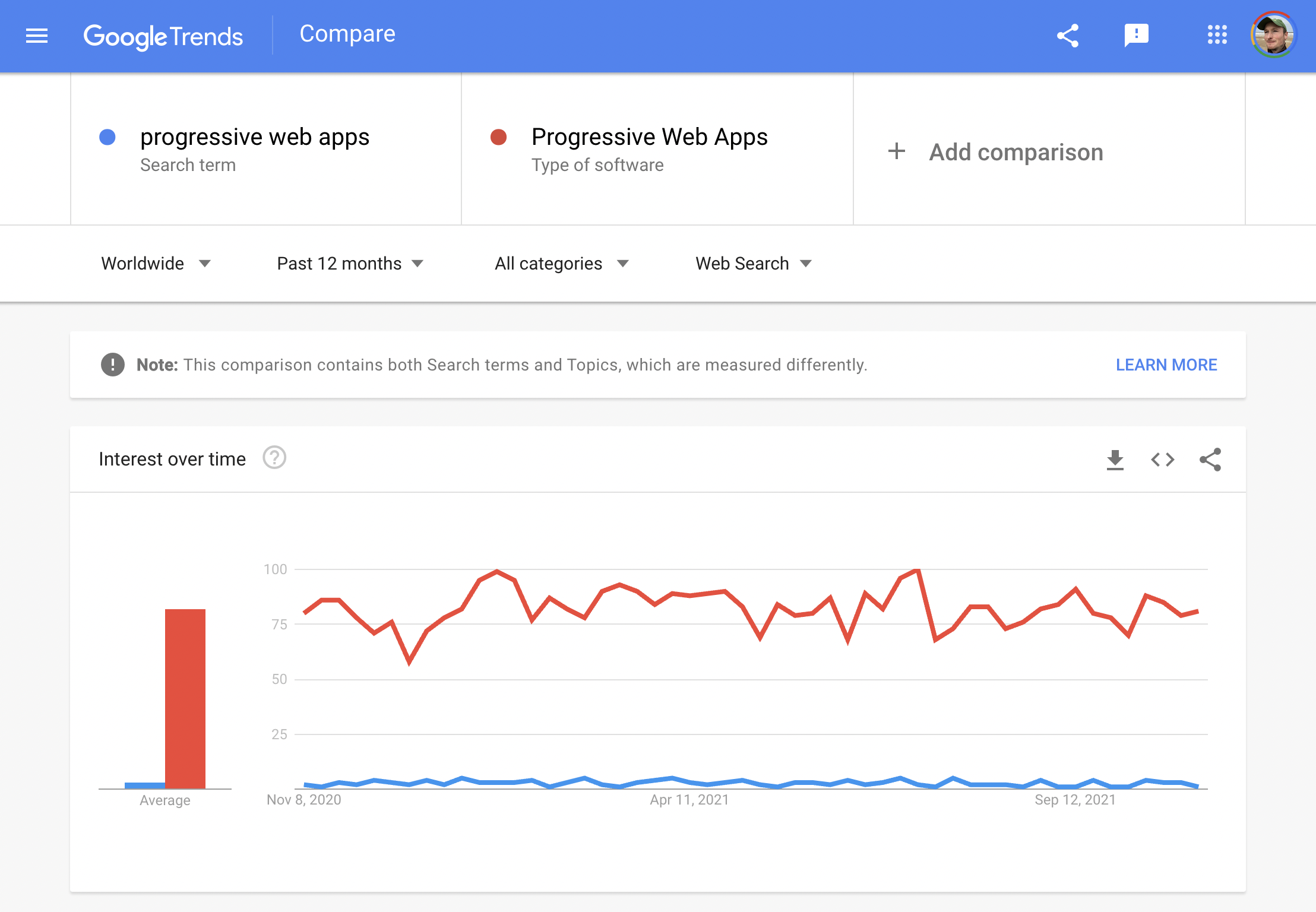
Note how Google Trends in the screenshot above even helpfully points out that…
[t]his comparison contains both Search terms and Topics, which are measured differently.
…and directs the reader to a help resource to learn more about the difference.
I happen to know all this because this is what I did my PhD in, and I have a paper at the ACM that describes the process we used for migrating our proprietary Knowledge Graph predecessor Freebase to the community-maintained Wikidata.
It's rare that I get to tell anyone about this stuff, so now you know more than you probably wanted to ever hear about this… You can learn more about this time of my Google life in my previous blog post. My manager back in the days didn't care about any of this, but maybe it's at least interesting to you… :-)
