Multi-MIME Type Copying with the Async Clipboard API
Copying an Image
The Asynchronous Clipboard API provides direct access to read and write clipboard data. Apart from text, since Chrome 76, you can also copy and paste image data with the API. For more details on this, check out my article on web.dev. Here's the gist of how copying an image blob works:
const copy = async (blob) => {
try {
await navigator.clipboard.write([
new ClipboardItem({
[blob.type]: blob,
}),
]);
} catch (err) {
console.error(err.name, err.message);
}
};Note that you need to pass an array of ClipboardItems to the navigator.clipboard.write() method, which implies that you can place more than one item on the clipboard (but this is not yet implemented in Chrome as of March 2020).
I have to admit, I only used to think of the clipboard as a one-item stack, so any new item replaces the existing one. However, for example, Microsoft Office 365's clipboard on Windows 10 supports up to 24 clipboard items.
Pasting an Image
The generic code for pasting an image, that is, for reading from the clipboard, is a little more involved. Also be advised that reading from the clipboard triggers a permission prompt before the read operation can succeed. Here's the trimmed down example from my article:
const paste = async () => {
try {
const clipboardItems = await navigator.clipboard.read();
for (const clipboardItem of clipboardItems) {
for (const type of clipboardItem.types) {
return await clipboardItem.getType(type);
}
}
} catch (err) {
console.error(err.name, err.message);
}
};See how I first iterate over all clipboardItems (reminder, there can be just one in the current implementation), but then also iterate over all clipboardItem.types of each individual clipboardItem, only to then just stop at the first type and return whatever blob I encounter there. So far I haven't really payed much attention to what this enables, but yesterday, I had a sudden epiphany 🤯.
Content Negotiation
Before I get into the details of multi-MIME type copying, let me quickly derail to server-driven content negotiation, quoting straight from MDN:
In server-driven content negotiation, or proactive content negotiation, the browser (or any other kind of user-agent) sends several HTTP headers along with the URL. These headers describe the preferred choice of the user. The server uses them as hints and an internal algorithm chooses the best content to serve to the client.
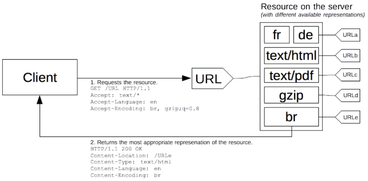
Multi-MIME Type Copying
A similar content negotiation mechanism takes place with copying. You have probably encountered this effect before when you have copied rich text, like formatted HTML, into a plain text field: the rich text is automatically converted to plain text. (💡 Pro tip: to force pasting into a rich text context without formatting, use Ctrl + Shift + v on Windows, or Cmd + Shift + v on macOS.)
So back to content negotiation with image copying. If you copy an SVG image, then open macOS Preview, and finally click "File" > "New from Clipboard", you would probably expect an image to be pasted. However, if you copy an SVG image and paste it into Visual Studio Code or into SVGOMG's "Paste markup" field, you would probably expect the source code to be pasted.
With multi-MIME type copying, you can achieve exactly that 🎉. Below is the code of a future-proof copy function and some helper methods with the following functionality:
- For images that are not SVGs, it creates a textual representation based on the image's
alttext attribute. For SVG images, it creates a textual representation based on the SVG source code. - At present, the Async Clipboard API only works with
image/png, but nevertheless the code tries to put a representation in the image's original MIME type into the clipboard, apart from a PNG representation.
So in the generic case, for an SVG image, you would end up with three representations: the source code as text/plain, the SVG image as image/svg+xml, and a PNG render as image/png.
const copy = async (img) => {
// This assumes you have marked up images like so:
// <img
// src="foo.svg"
// data-mime-type="image/svg+xml"
// alt="Foo">
//
// Applying this markup could be automated
// (for all applicable MIME types):
//
// document.querySelectorAll('img[src*=".svg"]')
// .forEach((img) => {
// img.dataset.mimeType = 'image/svg+xml';
// });
const mimeType = img.dataset.mimeType;
// Always create a textual representation based on the
// `alt` text, or based on the source code for SVG images.
let text = null;
if (mimeType === 'image/svg+xml') {
text = await toSourceBlob(img);
} else {
text = new Blob([img.alt], { type: 'text/plain' });
}
const clipboardData = {
'text/plain': text,
};
// Always create a PNG representation.
clipboardData['image/png'] = await toPNGBlob(img);
// When dealing with a non-PNG image, create a
// representation in the MIME type in question.
if (mimeType !== 'image/png') {
clipboardData[mimeType] = await toOriginBlob(img);
}
try {
await navigator.clipboard.write([new ClipboardItem(clipboardData)]);
} catch (err) {
// Currently only `text/plain` and `image/png` are
// implemented, so if there is a `NotAllowedError`,
// remove the other representation.
console.warn(err.name, err.message);
if (err.name === 'NotAllowedError') {
const disallowedMimeType = err.message.replace(
/^.*?\s(\w+\/[^\s]+).*?$/,
'$1'
);
delete clipboardData[disallowedMimeType];
try {
await navigator.clipboard.write([new ClipboardItem(clipboardData)]);
} catch (err) {
throw err;
}
}
}
// Log what's ultimately on the clipboard.
console.log(clipboardData);
};
// Draws an image on an offscreen canvas
// and converts it to a PNG blob.
const toPNGBlob = async (img) => {
const canvas = new OffscreenCanvas(img.naturalWidth, img.naturalHeight);
const ctx = canvas.getContext('2d');
// This removes transparency. Remove at will.
ctx.fillStyle = '#fff';
ctx.fillRect(0, 0, canvas.width, canvas.height);
ctx.drawImage(img, 0, 0);
return await canvas.convertToBlob();
};
// Fetches an image resource and returns
// its blob of whatever MIME type.
const toOriginBlob = async (img) => {
const response = await fetch(img.src);
return await response.blob();
};
// Fetches an SVG image resource and returns
// a blob based on the source code.
const toSourceBlob = async (img) => {
const response = await fetch(img.src);
const source = await response.text();
return new Blob([source], { type: 'text/plain' });
};If you use this copy function (demo below ⤵️) to copy an SVG image, for example, everyone's favorite and paste it in macOS Preview (that does not support SVG) or the "Paste markup" symptoms of coronavirus 🦠 disease diagram, field of SVGOMG, this is what you get:
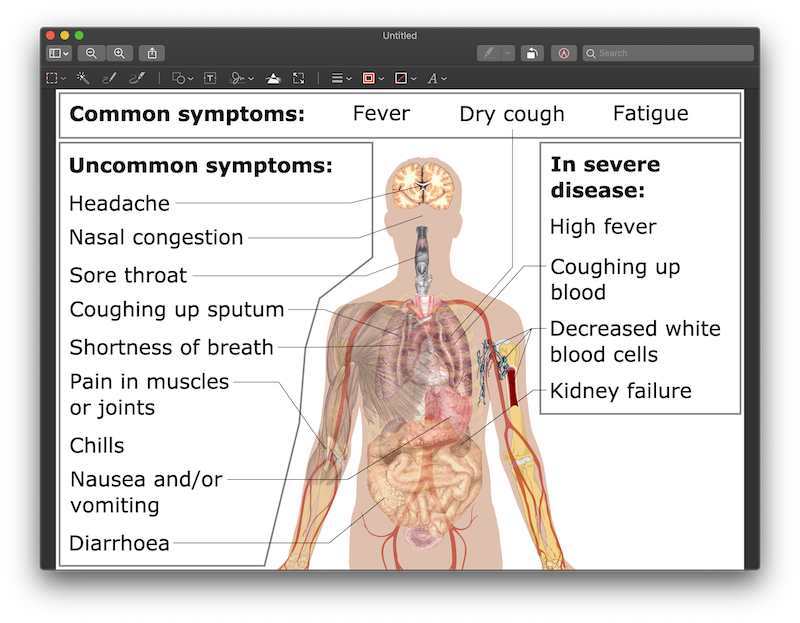
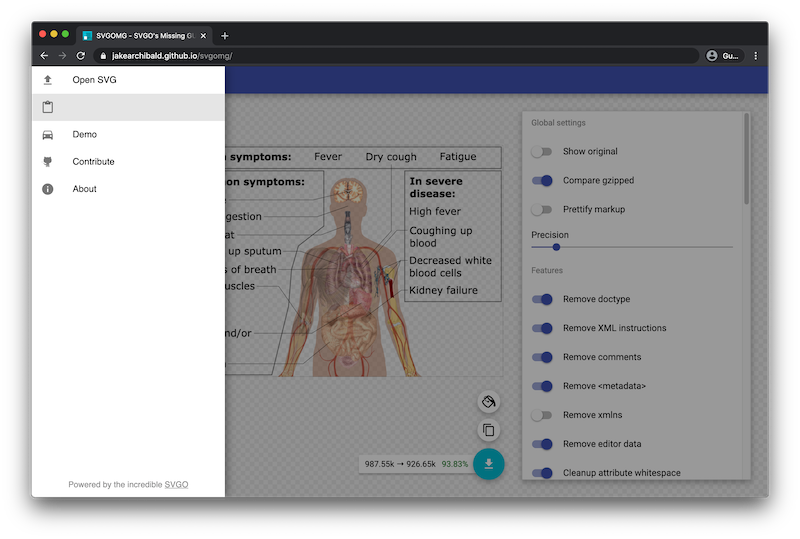
Demo
You can play with this code in the embedded example below. Unfortunately you can't play with this code in the embedded example below yet, since webappsec-feature-policy#322 is still open. The demo works if you open it directly.
Conclusion
Programmatic multi-MIME type copying is a powerful feature. At present, the Async Clipboard API is still limited, but raw clipboard access is on the radar of the 🐡 Project Fugu team that I am a small part of. The feature is being tracked as crbug/897289.
All that being said, raw clipboard access has its risks, too, as clearly pointed out in the TAG review. I do hope use cases like multi-MIME type copying that I have motivated in this blog post can help create developer enthusiasm so that browser engineers and security experts can make sure the feature gets implemented and lands in a secure way.
